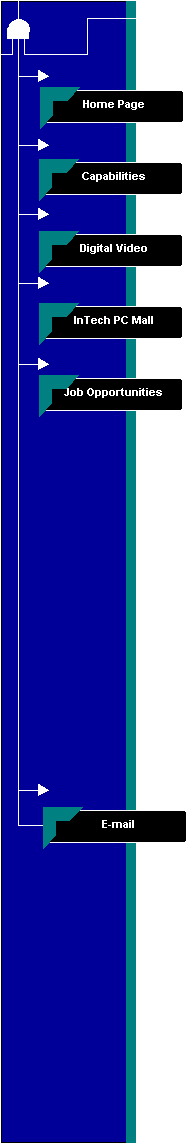
Quicktime Plug-in
Step 1. Before you can view this example item and other examples on the web in a 360 degree format, you must first download the FREE version of Quicktime onto your computer. This is a resident plug-in that will stay in your browser and be available to see other Quicktime videos and QTVR examples.
QuickTime VR is used to deliver both photographic and computer-generated virtual reality objects and scenes to be viewed on the Web or within CD-ROM's. These images can be manipulated within your browser’s window without launching a helper application.
InTech website is experimenting with providing interactive panoramic images from all over InTech. All images are kept small (below 120k) to ensure an immediate download of each file.
If you already have the Quicktime plug-in, go to this next page by hitting this next button:
If you don't have Quicktime into your computer, go to this page to begin the download:
DOWNLOAD Quicktime INTO YOUR SYSTEM.
| InTech PC Mall | Job Opportunities |
Phone:877-692-8473
(c) 1996-2002 Intellectual Technologies, Inc. Software, Inc. All rights reserved